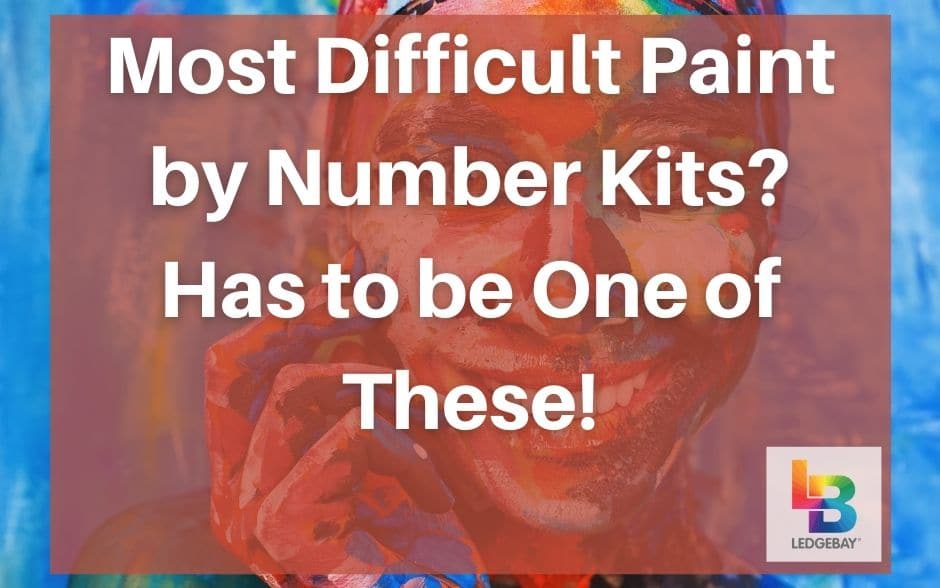Creating your own DIY paint by numbers prints from photographs is fun, but will it work just for any photo? Let's find out!
We all have creative juices coursing through our veins. Maybe we aren’t celebrated artists just yet. However, the creative force within us has many vents. One of these outlets can bepainting by numbers .
Paint by numbers is the baby steps through which you can recreate evenVan Gogh’s Starry Night . It goes beyond that; you cancreate a paint by number from a photo that holds sentimental value to you.
This way, not only will the painting be unique to you, but you’ll also have ten-timesmore fun painting it. That’s why the step-by-stepguide to custom DIY paint bynumbers from photo s that we’re about to start is essential.
Let’s check it out! Just like any DIY project,trying to convert a photo into paint by number can feel overwhelming at first. However, once we lay out the process for you in simple steps, all confusion will go out the window.
Just like any DIY project,trying to convert a photo into paint by number can feel overwhelming at first. However, once we lay out the process for you in simple steps, all confusion will go out the window.
First, choose a photo that you’re passionate about; this passion is what’s going to make you see the project through. If you have multiple photos for this someone orsomething you’re passionate about , put them side to side and compare.
Second, make sure tohave the photo on a big screen, your laptop, for example. This way, you’ll get a closer look at it and decide if it’s worth the breath. After clarifying the steps related to your preference, let’s get to the technicalities!
No matter what, the background of your photo shouldn’t be as detailed, nor should it be cluttered with colors. This will shift focus from the main subject of the picture, obscuring its details. Regarding the optimal photo dimensions, they’re 750 pixels, both in width and in height.
How to find out the dimensions of your photo? Easy,on a Mac, you’ll find them in the Finder app. If you’re using a PC, you can find the dimensions with the help ofWindows Explorer . Alternatively, you can use animage size and quality analyzer .
What about the quality? What makes for a good one? Simply, if the photo has good lighting, and preferably a close-up, that’ll go a long way. Also, keep in mind that thenumber of details and colors in your photo are bound to be reduced in the paint by numbers. That’s as thecolors in the paint will mostly be 24 to 36 in total.
We’ll get more into colors; let’s just seal the size issue first.
Apart from the recommended pixels, the width and height shouldmatch your canvas . For example, if it’s a square canvas you have, then your photo should be in sync with that.
The aspect ratio of most smartphones is 4:3, meaning the longer border is 1.33 times the shorter one. If that’s the case for your photo, then a 12x16 canvas is the ideal match. Another common aspect ratio is 4:5, and for that, you’llneed a 16x20 canvas .
If you want to ascertain your photo’s aspect ratio,online calculators can help you. If the aspect ratio doesn’t match the canvas, you can crop the photo until it fits.
Your photo is now set to get PBNified!
After choosing a photo that fulfills the previously mentioned criteria, upload it to the websitePBNify . Once it’s uploaded, select different areas of the photo that have different colors. By doing that, youcreate the palette for your painting , with each color constituting a different section.
Now, hit thePBNify button and let the magic happen! The website will take some time for processing, so you may have to wait for a few minutes. After it’s done, save the outlined version, filled version, and your color palette. All three of those are essential for your DIYpaint by numbers .
Next, print the three of them using your color printer. Printing on a regular printer paper will be fine for the filled version and palette of colors. The same can’t be said for the outline, which is the one you’ll be painting on.
It’s preferable to print the outline on cardstock paper. This way, you’ll have leeway topaint without worrying about doing it too hard and poking holes through the paper. Now, you’re just some colors away from having the complete set for your DIYpaint by numbers project!
[amazon box="B07FX5LCXK"]
It’s also advisable tobrush a tiny bit of the mixed color right next to the printed one to make sure it matches. What’s more, there’s a golden rule when mixing: It’s better to overshoot than to fall short.
Be generous with the mixing; some wasted paint won’t hurt much. That’ll spare you the trouble of doing another mix of the exact color in the case of mixing too little.
To keep your paint from drying overnight, put a wet wipe or a bowl over the palette. Then, wrap them both in a plastic bag. Don’t try to leave it for more than that, though. Thistrick can only protect your paint for so long.
Last but not least, having a good-quality mixingpalette and premium paints will make the process that much easier. So, make sure to get yourself some of those.
Now you’re all set, just gather your supplies, choose a suitable workspace, and startthe process of painting !
Paint by numbers is fun and a great way to de-stress. When you makepaint by number from a photo that means something to you, the whole process gets all the more enjoyable. This photopaint by numbers will also make a great gift, in case you’repainting a loved one.
True, certain photos will work better than others in this DIY project. However, the criteria are somewhat loose, so you should be able topaint whatever photo you like.
I can sense that your excitement has been mounting throughout the article, so I’ll leave you to it!Grab your easel and yourpaint materials now!
To view a complete gallery of ourpaint by numbers kits ,CLICK HERE!
We all have creative juices coursing through our veins. Maybe we aren’t celebrated artists just yet. However, the creative force within us has many vents. One of these outlets can bepainting by numbers .
Paint by numbers is the baby steps through which you can recreate evenVan Gogh’s Starry Night . It goes beyond that; you cancreate a paint by number from a photo that holds sentimental value to you.
This way, not only will the painting be unique to you, but you’ll also have ten-timesmore fun painting it. That’s why the step-by-stepguide to custom DIY paint bynumbers from photo s that we’re about to start is essential.
Let’s check it out!
5 Steps You’ll Need for Perfecting a DIY Paint by Numbers
 Just like any DIY project,trying to convert a photo into paint by number can feel overwhelming at first. However, once we lay out the process for you in simple steps, all confusion will go out the window.
Just like any DIY project,trying to convert a photo into paint by number can feel overwhelming at first. However, once we lay out the process for you in simple steps, all confusion will go out the window.1. Choosing a Photo That Stands a Better Chance of Getting Finished
Attend carefully to this step, and it’ll make the remaining cascade of steps much smoother. First of all, we know how we humans are prone to quick loss of interest. That’s why in choosing the photo for your DIYpaint by numbers , keep the following in mind.First, choose a photo that you’re passionate about; this passion is what’s going to make you see the project through. If you have multiple photos for this someone orsomething you’re passionate about , put them side to side and compare.
Second, make sure tohave the photo on a big screen, your laptop, for example. This way, you’ll get a closer look at it and decide if it’s worth the breath. After clarifying the steps related to your preference, let’s get to the technicalities!
2. The Technicalities of Choosing the Right Photo
The first parameter to keep in mind is the details of the photo. If you're a beginner, it’s better to stick to photos with fewer details. You canwork with more details as you get the hang of it. However, there’s a situation where details are better kept at a minimum irrespective of your skill level.No matter what, the background of your photo shouldn’t be as detailed, nor should it be cluttered with colors. This will shift focus from the main subject of the picture, obscuring its details. Regarding the optimal photo dimensions, they’re 750 pixels, both in width and in height.
How to find out the dimensions of your photo? Easy,on a Mac, you’ll find them in the Finder app. If you’re using a PC, you can find the dimensions with the help ofWindows Explorer . Alternatively, you can use animage size and quality analyzer .
What about the quality? What makes for a good one? Simply, if the photo has good lighting, and preferably a close-up, that’ll go a long way. Also, keep in mind that thenumber of details and colors in your photo are bound to be reduced in the paint by numbers. That’s as thecolors in the paint will mostly be 24 to 36 in total.
We’ll get more into colors; let’s just seal the size issue first.
3. Matching the Size of Your Photo to the Canvas
[amazon box="B09J827VSB"]Apart from the recommended pixels, the width and height shouldmatch your canvas . For example, if it’s a square canvas you have, then your photo should be in sync with that.
The aspect ratio of most smartphones is 4:3, meaning the longer border is 1.33 times the shorter one. If that’s the case for your photo, then a 12x16 canvas is the ideal match. Another common aspect ratio is 4:5, and for that, you’llneed a 16x20 canvas .
If you want to ascertain your photo’s aspect ratio,online calculators can help you. If the aspect ratio doesn’t match the canvas, you can crop the photo until it fits.
Your photo is now set to get PBNified!
4. Transforming Your Photo Into Paint by Numbers
[amazon box="B07281X9RY"]After choosing a photo that fulfills the previously mentioned criteria, upload it to the websitePBNify . Once it’s uploaded, select different areas of the photo that have different colors. By doing that, youcreate the palette for your painting , with each color constituting a different section.
Now, hit thePBNify button and let the magic happen! The website will take some time for processing, so you may have to wait for a few minutes. After it’s done, save the outlined version, filled version, and your color palette. All three of those are essential for your DIYpaint by numbers .
Next, print the three of them using your color printer. Printing on a regular printer paper will be fine for the filled version and palette of colors. The same can’t be said for the outline, which is the one you’ll be painting on.
It’s preferable to print the outline on cardstock paper. This way, you’ll have leeway topaint without worrying about doing it too hard and poking holes through the paper. Now, you’re just some colors away from having the complete set for your DIYpaint by numbers project!
[amazon box="B07FX5LCXK"]
5. Creating Your Color Palette
Having the color gradient you chose on paper now, you’ve got two options. What’s the goal here? It’s to have colors that are either identical or really close to the ones on the printout. So, the first option iscustom mixing . If you opt for this one, you’ll need tolook at the printed colors frequently so you can get the exact shades.What’s the Best Way to Mix Colors?
Here, it’s advisable to mix one color at a time, instead ofmixing first and then painting later. Because if you do the latter, you’re risking the mixedpaint drying out. So, mix one color, paint the corresponding areas on the outline, then move on to the next.It’s also advisable tobrush a tiny bit of the mixed color right next to the printed one to make sure it matches. What’s more, there’s a golden rule when mixing: It’s better to overshoot than to fall short.
Be generous with the mixing; some wasted paint won’t hurt much. That’ll spare you the trouble of doing another mix of the exact color in the case of mixing too little.
To keep your paint from drying overnight, put a wet wipe or a bowl over the palette. Then, wrap them both in a plastic bag. Don’t try to leave it for more than that, though. Thistrick can only protect your paint for so long.
Last but not least, having a good-quality mixingpalette and premium paints will make the process that much easier. So, make sure to get yourself some of those.
What Options Are There Other Than Mixing?
Mixing with whatever paint you have until you get the designated color is only one option. Other than that, you can take a trip along with your printout to the nearest craft store. There, you can buy colors that are close or, better yet, exactlymatch your printed colors .Now you’re all set, just gather your supplies, choose a suitable workspace, and startthe process of painting !
DIY Paint by Numbers - Final Words
[amazon box="B07ZMJKMWQ"]Paint by numbers is fun and a great way to de-stress. When you makepaint by number from a photo that means something to you, the whole process gets all the more enjoyable. This photopaint by numbers will also make a great gift, in case you’repainting a loved one.
True, certain photos will work better than others in this DIY project. However, the criteria are somewhat loose, so you should be able topaint whatever photo you like.
I can sense that your excitement has been mounting throughout the article, so I’ll leave you to it!Grab your easel and yourpaint materials now!
To view a complete gallery of ourpaint by numbers kits ,CLICK HERE!